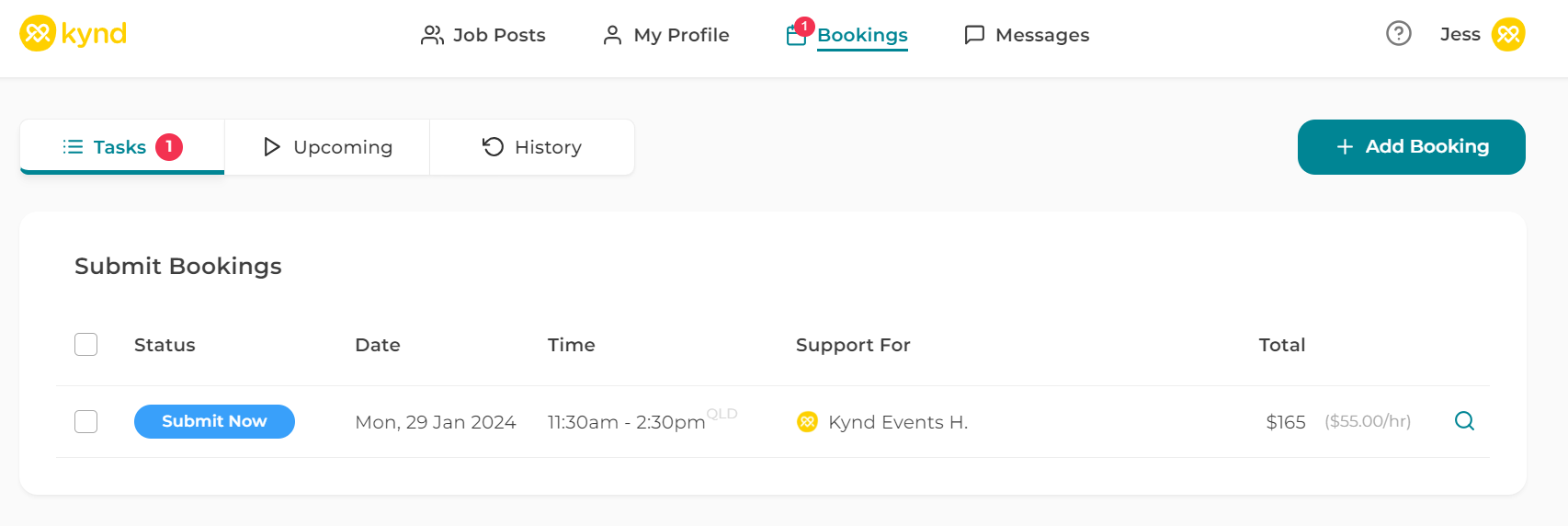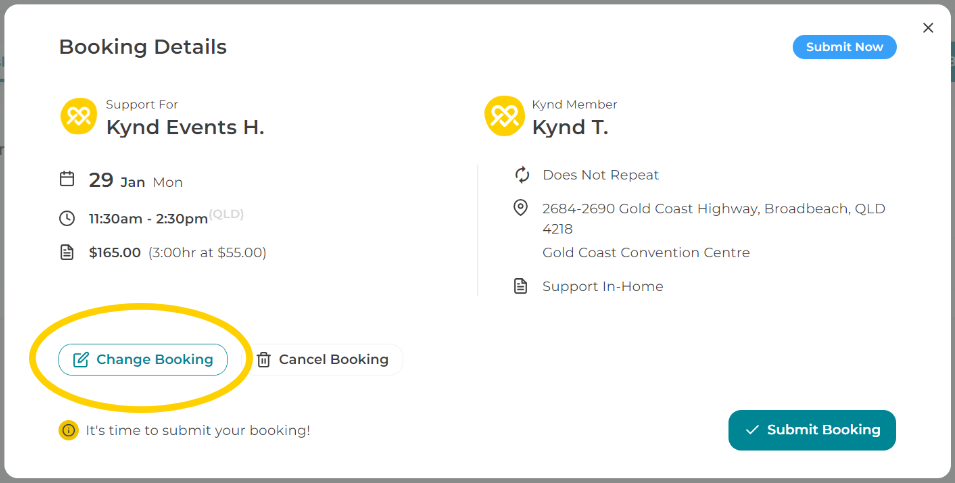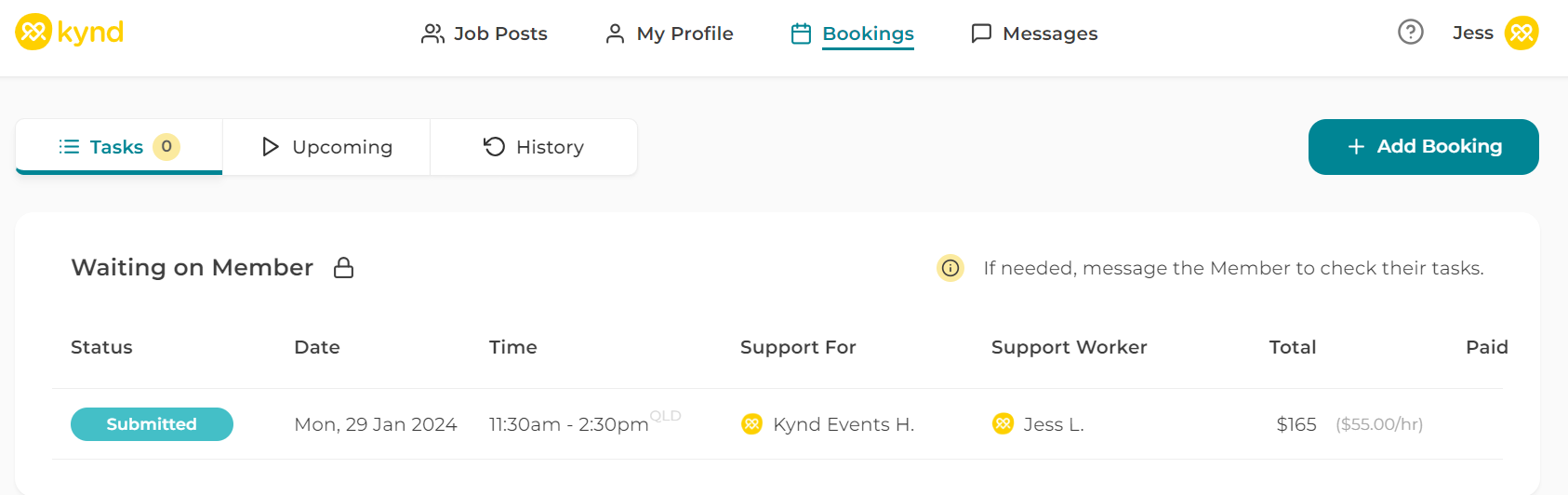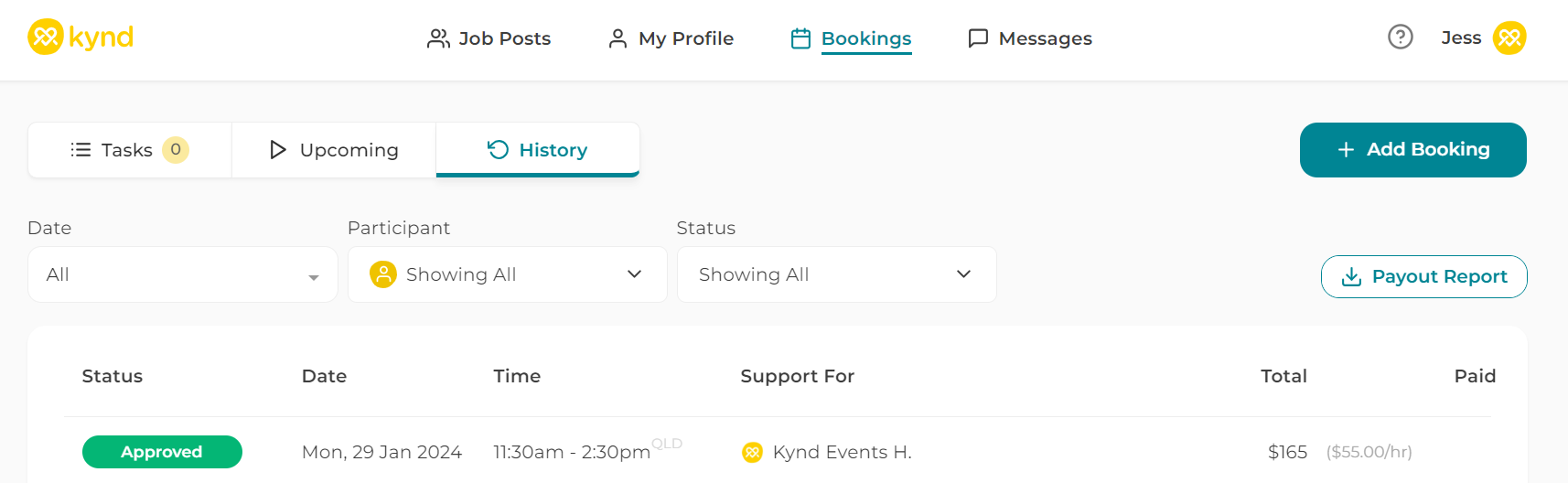When a booking finishes (ie. reaches its end time), it will show as 'Submit Now'.
You need to 'Submit' bookings so the Member can 'Approve' them to be paid.
Why? This helps ensure your invoices and payments are always 100% accurate.
To avoid any issues, we recommend clicking Submit asap after each booking.
You can also submit multiple bookings at once.
Changes Before Submitting
If needing, just click a booking to make changes (start/end times, agreed rates).
If the booking never happened, you can cancel it here (instead of submitting it).
What Happens Next?
When a booking is submitted it'll show in the Tasks > Waiting on Member tab.
You don’t have to do anything with it. It's now up to the Member to approve it!
We show this to you so that you can always stay in the loop with the booking.
You can ask a Member to get in touch with us about 'Automatic Approvals'.
- It's helpful for repeating bookings and Members who can't easily approve.
When a booking is approved, it'll show in History.
This is where you can find any previous bookings.
Click any of these bookings to view more details.