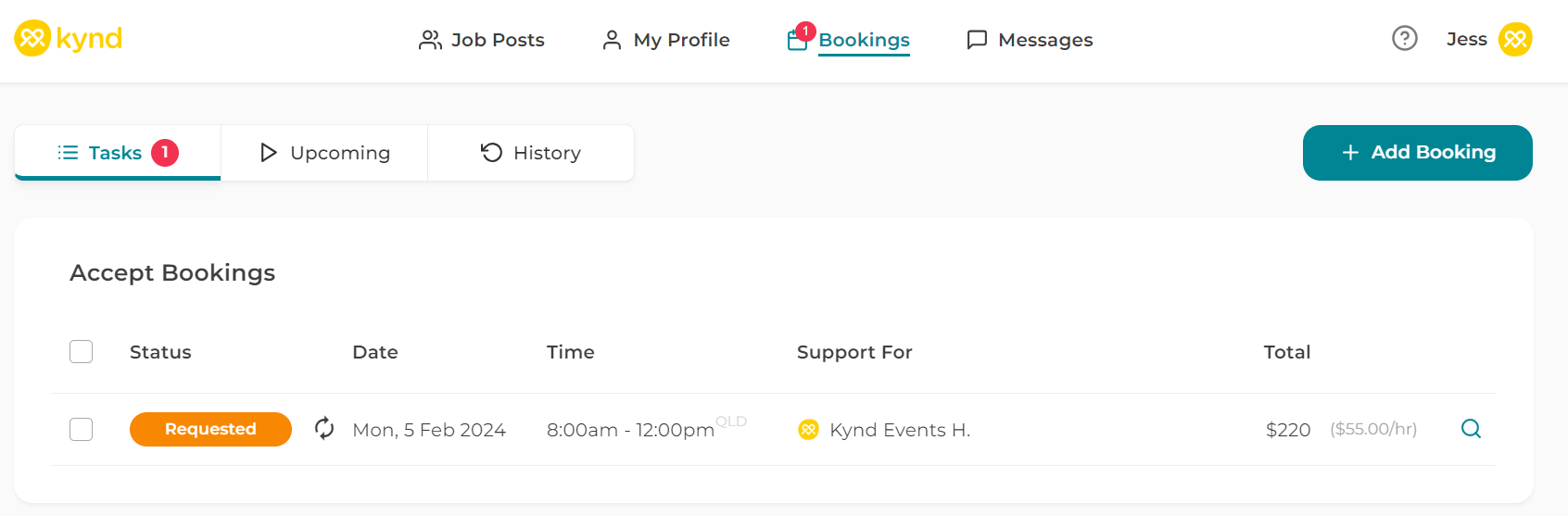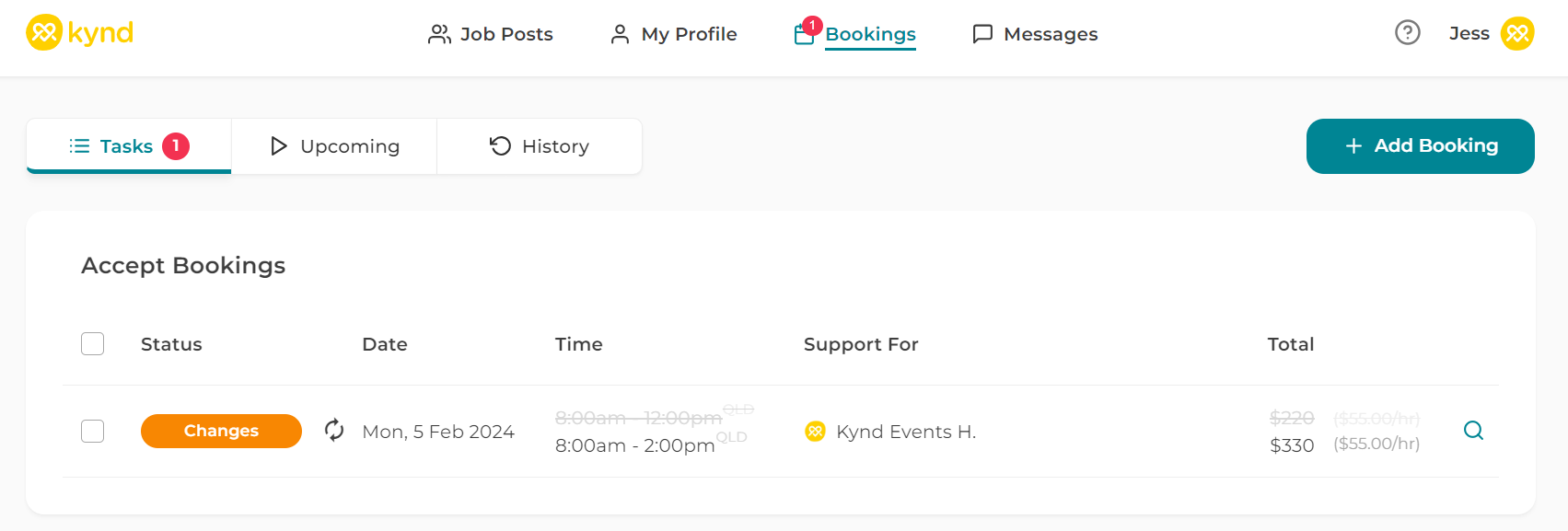Accept New Bookings:
When a Member sends a new Booking Request you'll get a notification by text.
You can login to Kynd (website or app) and see requests in your Booking Tasks.
You can then:
- Click on a booking to see more details, then either Accept or Decline
- Click the left box to Accept many bookings at once
When you Accept or Decline a booking, we'll let the Member know by text.
If you need to decline a booking, add a brief note for the Member to read.
That helps keep everyone in the loop!
Repeating Bookings
Some booking requests are for 'Repeating Bookings'.
On the Booking Details, you'll see either Repeats Weekly or Repeats Fortnightly.
When you receive a Repeating Booking, you'll only need to click accept once.
Don't worry if you're not available for each support booking.
Send a message to the Member and change or cancel any specific dates.
Once approved, bookings will appear in your Upcoming list.
If you have a repeating booking setup, you'll see a few bookings in the future.
This helps everyone plan and make changes / cancel specific dates if needed.
You can filter this list by:
- Date (various timeframes)
- Who the support is for (ie. the Participant)
Accept Booking Changes:
If a member needs to change a booking for any reason, you'll get a text message.
You'll see the booking change request in your Tasks.
Here you can see a summary of the changes, or click the booking for more details.
Accept the changes and the booking will be updated and moved back to Upcoming.
If you have to decline the changes, write a reason to let the Member know why. The booking will still remain booked with the original details, unless somebody cancels it.