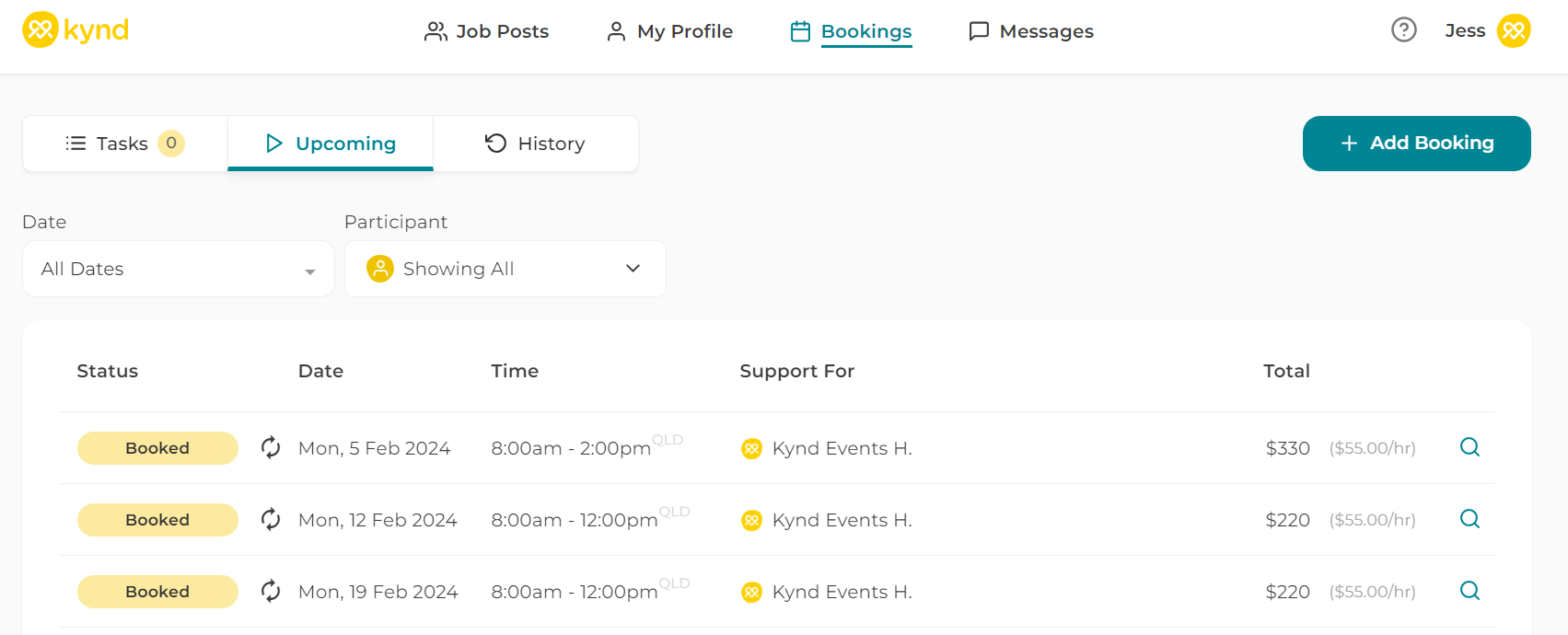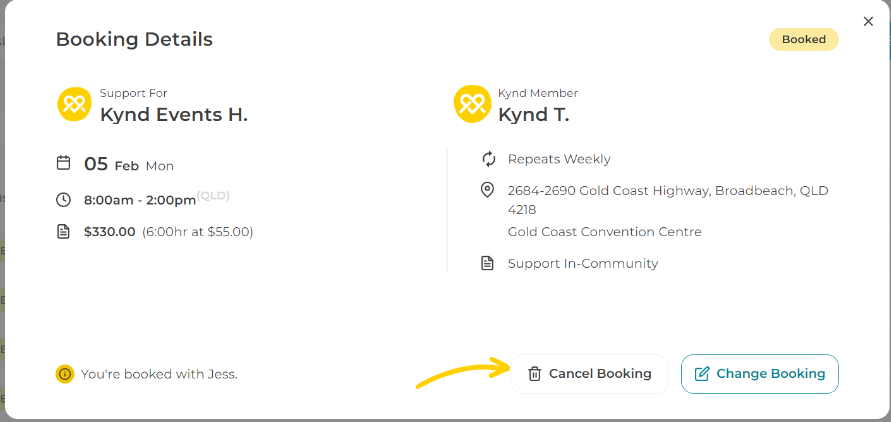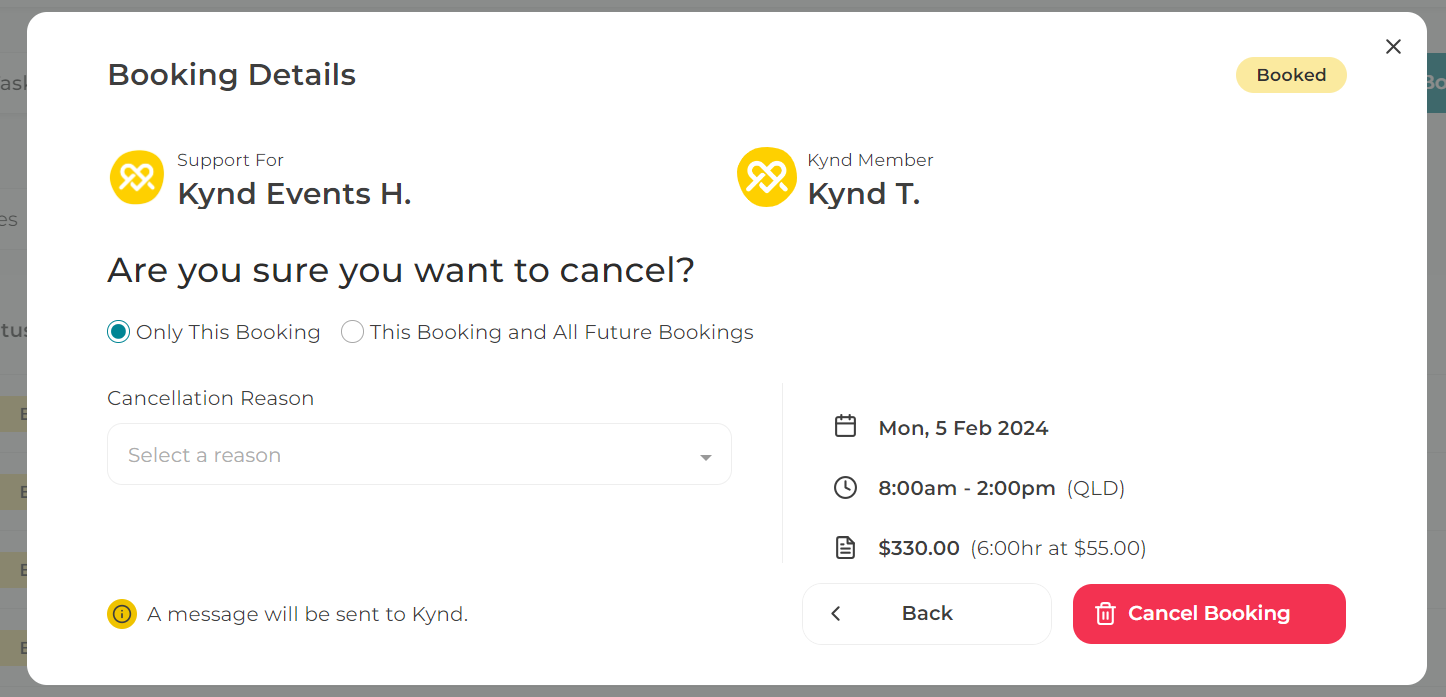To Cancel One-Off Bookings:
Simply find and click booking you want to cancel.
You can look in upcoming bookings and filter by:
- Date
- Who the booking is for
Click on the booking row to see more details.
Click 'Cancel Booking'
Choose "Only This Booking" and add a short message.
Click 'Cancel Booking'.
Thats it! The Member will be notified via SMS also.
If you would like to cancel all support bookings, select "This Booking and All Future Bookings", this will cancel any upcoming bookings for that day and time.