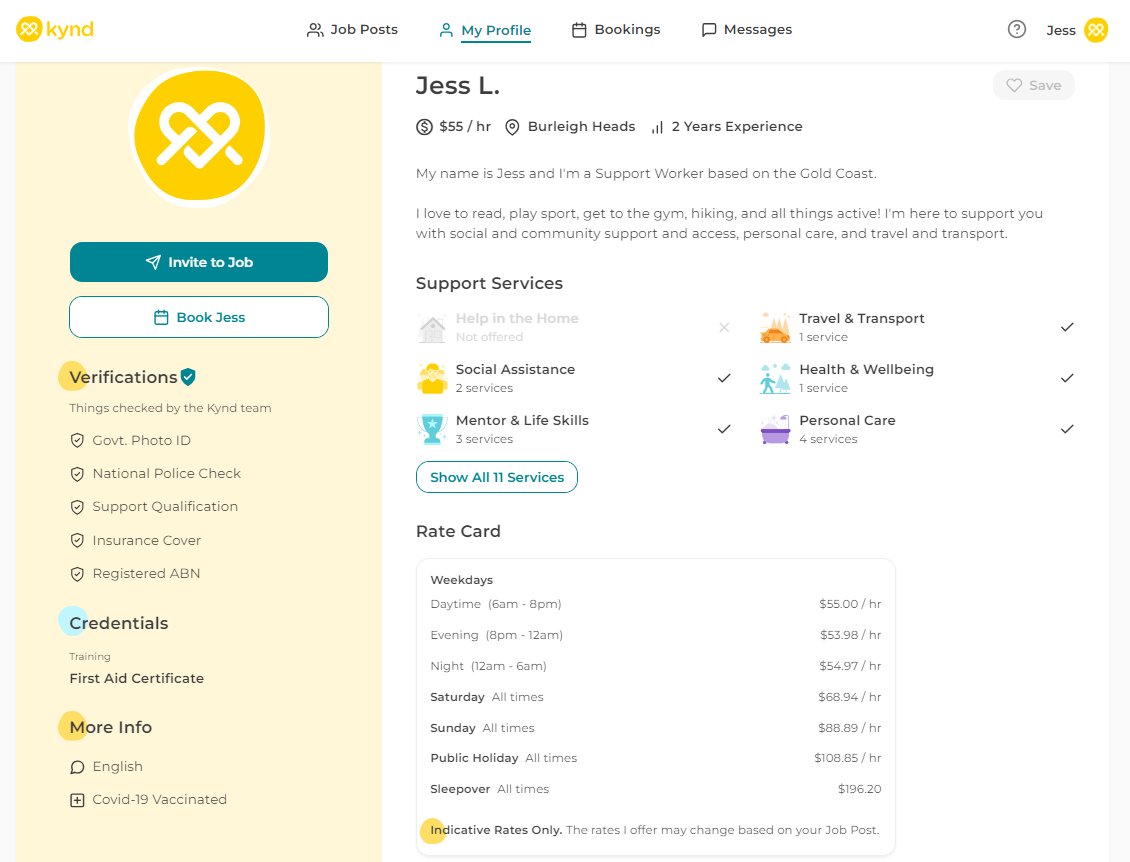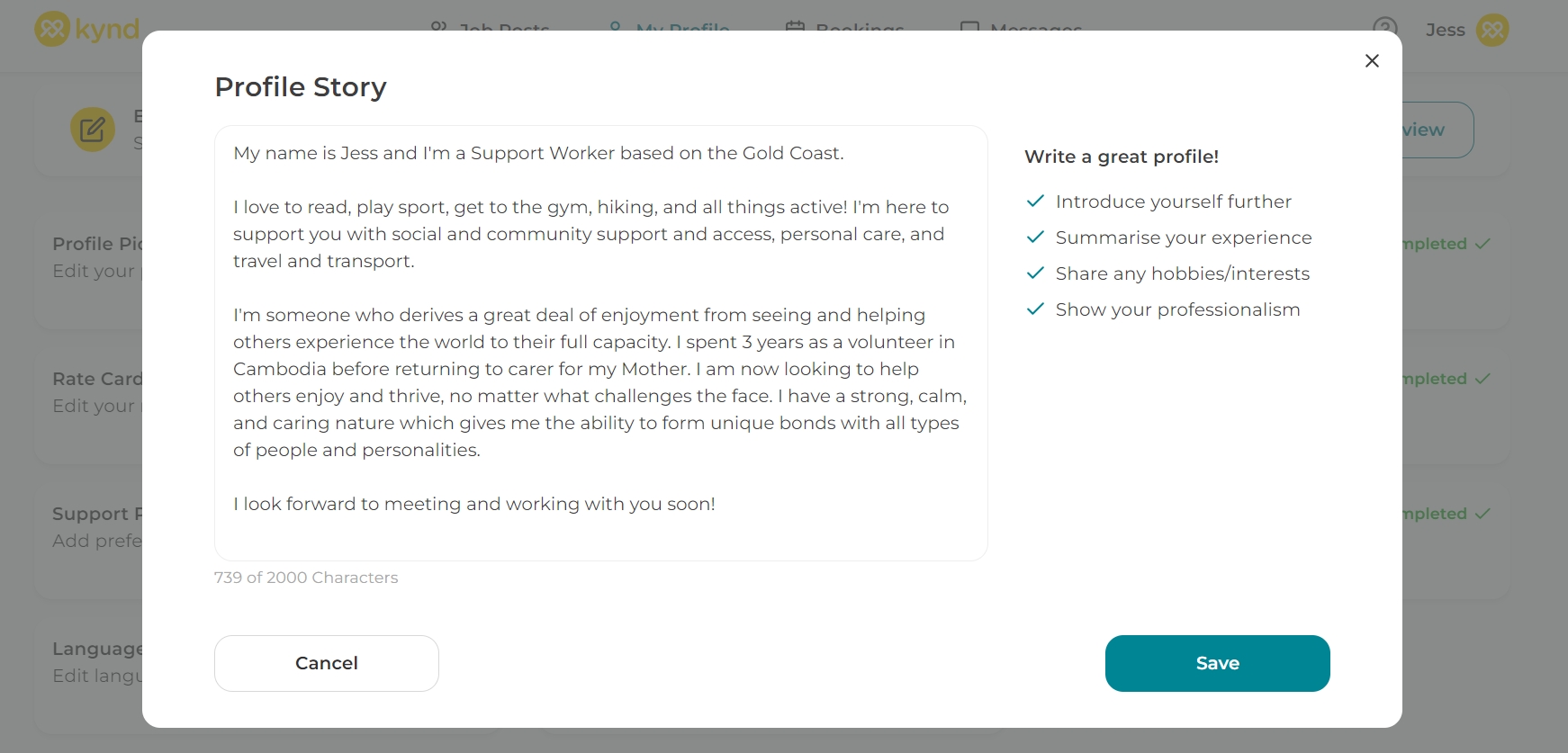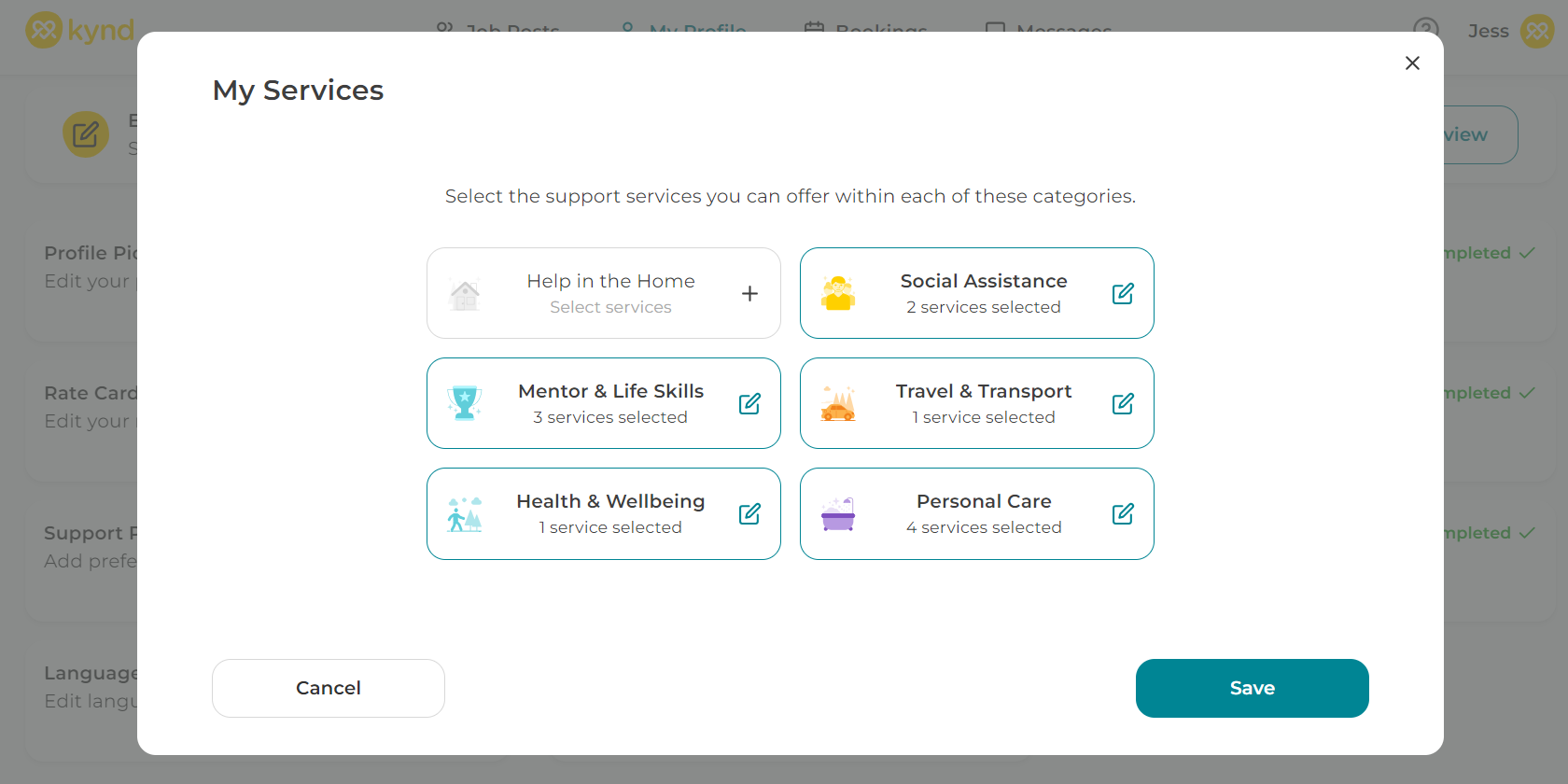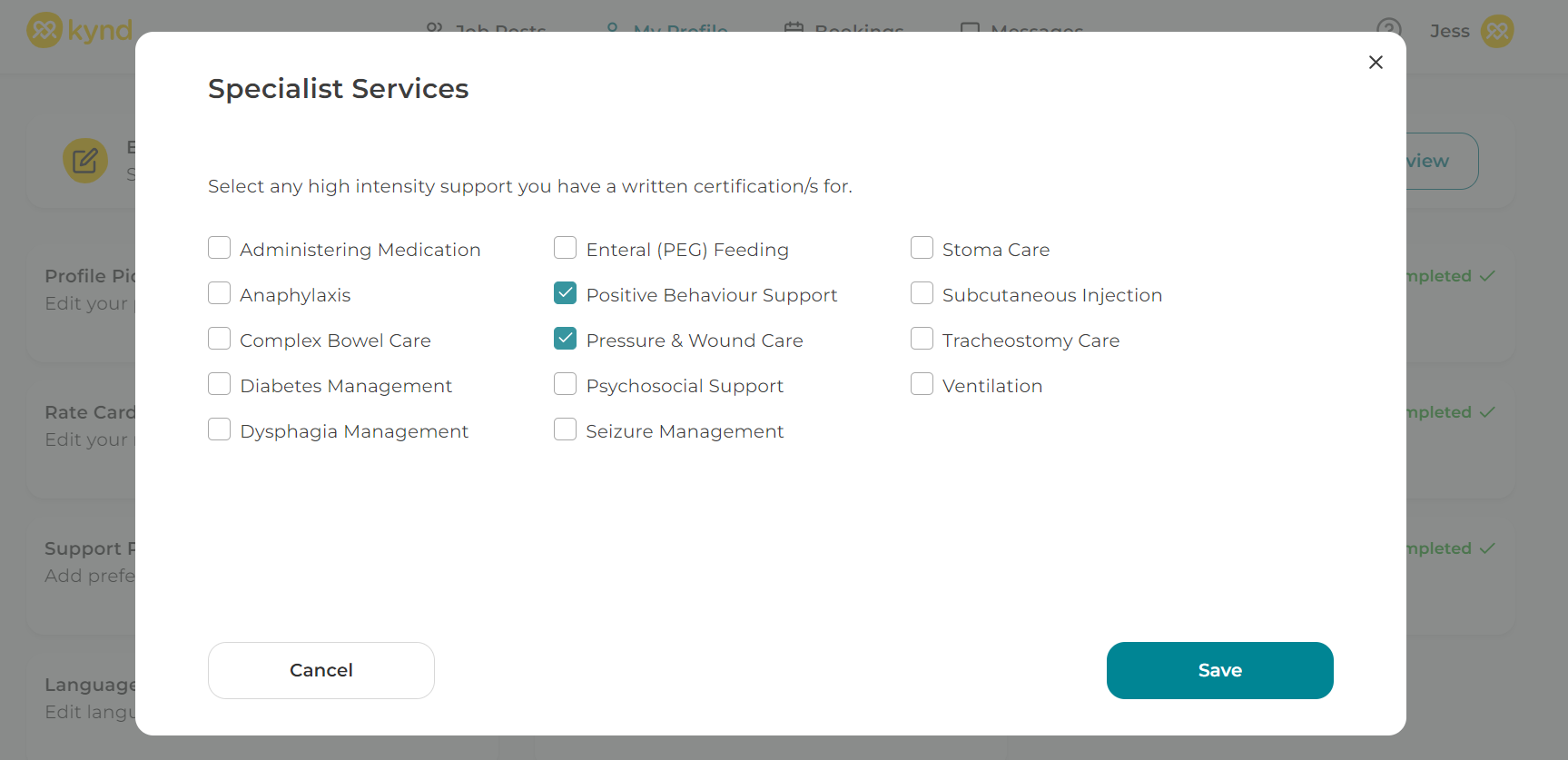This is what Members see when they find your profile!
You can see what it looks like at any time by going to your My Profile tab.
Your profile is created from info added during signup.
Click 'Switch to Edit' to make changes to each section.
Top Tips for a Great Profile
1) Top section: Make a great first impression!
- Profile Pic: Use a friendly, smiley, personal and high-resolution image.
- Profile Intro: Grab attention with an appealing and welcoming 2-line bio.
2) Missing Info: Ensure you've edited each section, so your profile looks complete!
3) Training: Make sure you've completed and ticked the free e-courses.
COVID-19 Infection Control Training
NDIS Worker Orientation Certificate
Once done, go to My Profile to click the box to show you've done those!
4) Profile Story: Add 3 or 4 paragraphs, be clear, personal and appealing.
5) Rate Card: Edit your normal hourly rates.
6) Support Services: Let people know what support services you can assist with.
7) Support Preferences: Tick what's right for you. This saves everybody time.
8) Languages: Help people find you! List all the languages you speak.
9) My Experience: Tick what applies based on work or lived experience.
10) High Intensity Services: Tick what applies.