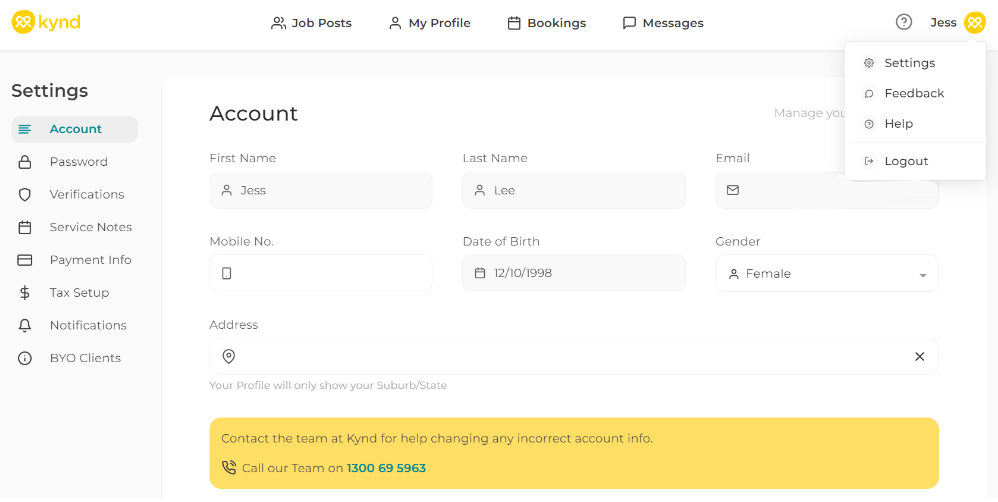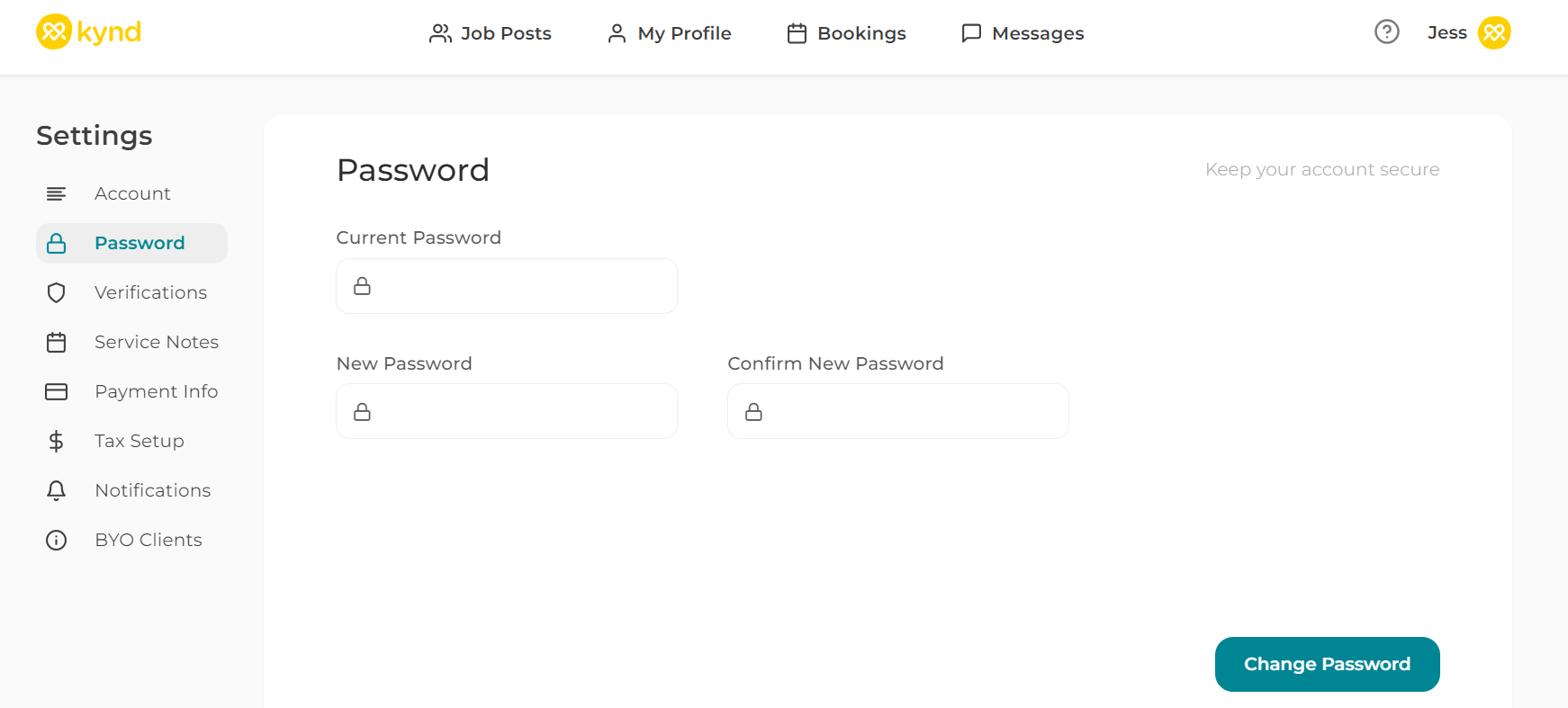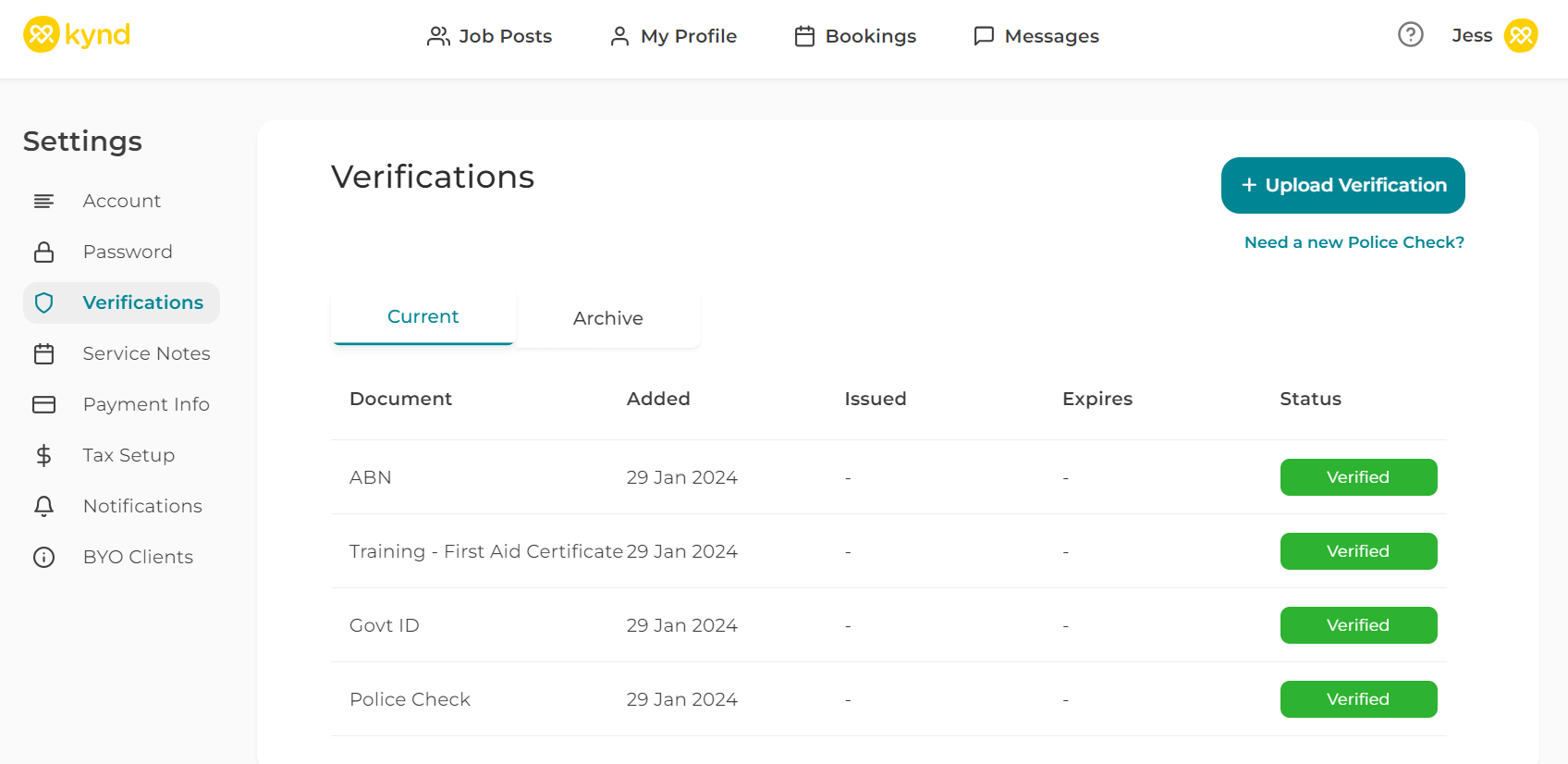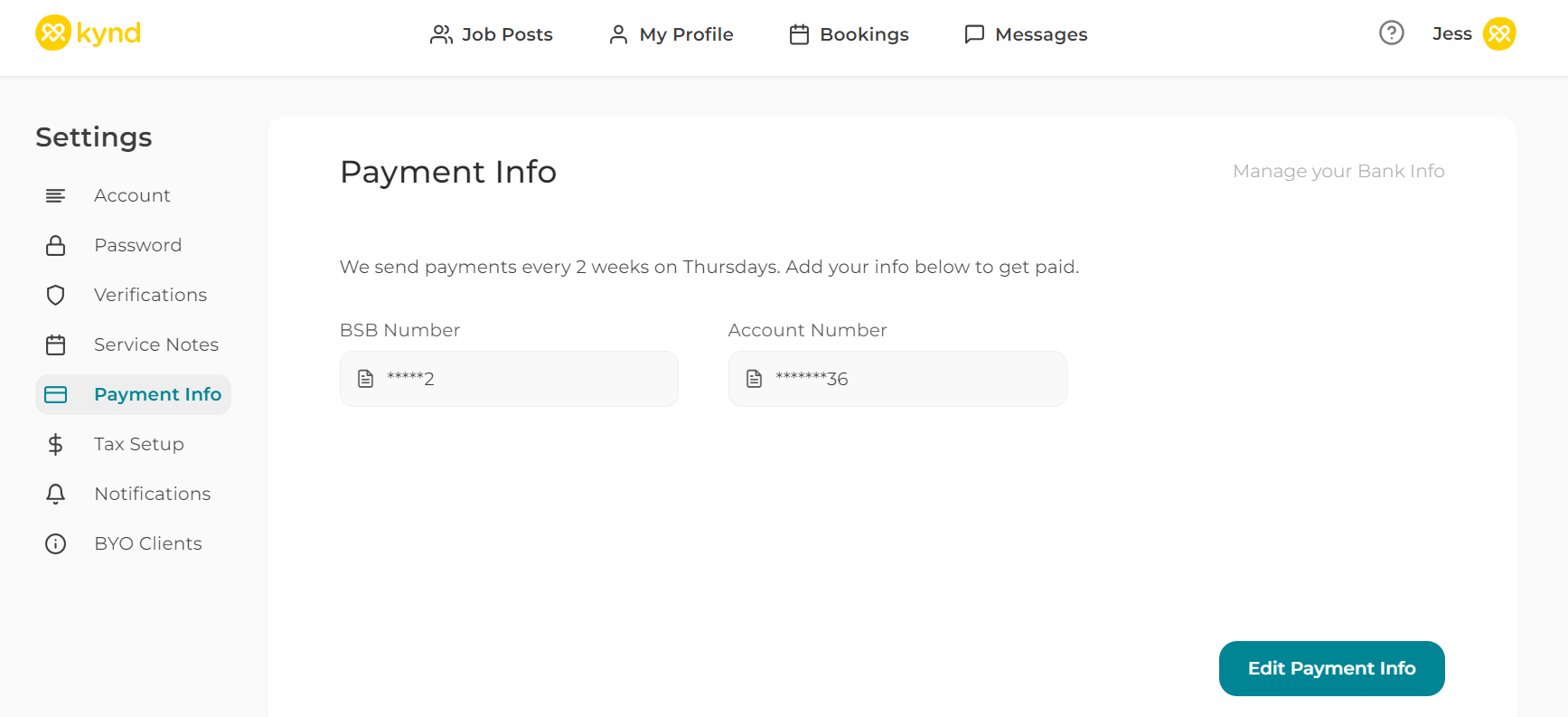Access your Account Settings:
- Click your profile picture in the corner
- Choose Settings from the list
Changing Account Details:
Go to Account on the sidebar. Here you can change your:
- Mobile Number
(keep this up to date so you don't miss important notifications) - Address
- Gender
Don't forget to 'Save Changes'.
Setting a New Password:
- Choose password on the Settings side menu
- Type your current password
- Enter your new password and confirm it
- Click the Change Password button
Update Verifications:
Go to Verifications on the sidebar.
This is where you can update your:
- Government Photo ID
- Worker Screening ID
- Working With Children Check
- Support related qualifications
Click the '+ Upload Verification' icon to update any of your verification docs.
Change Payment Info:
Go to Payment Info on the sidebar.
Here you can update the BSB / Account Number we send payments to.
If you want to change your ABN... you'll have to contact the Kynd team.
Don't forget to 'Save Updates'.